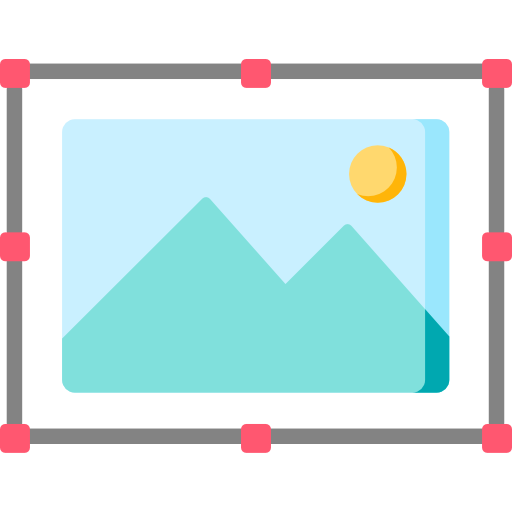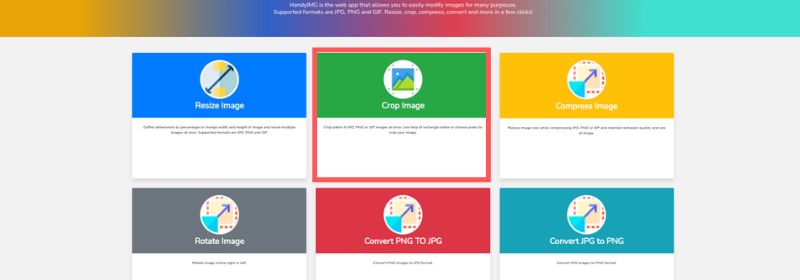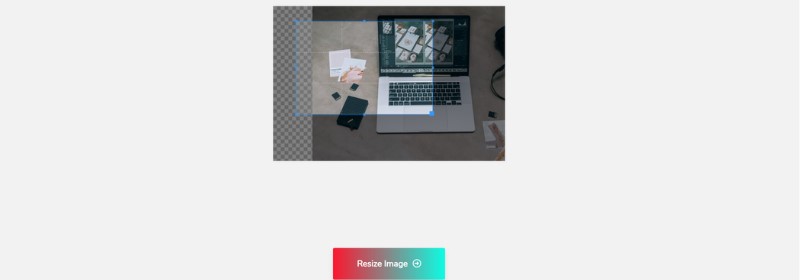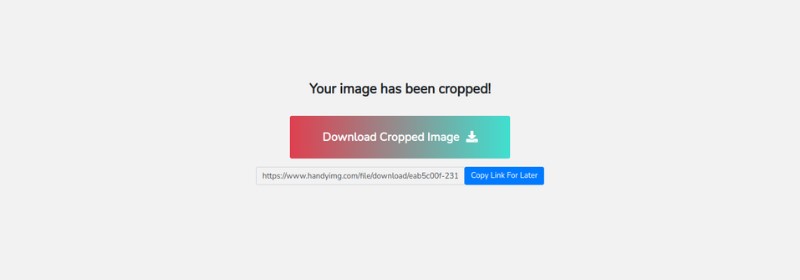Editing on the fly is one tool we need. Most time we might not be with our original device and we have an image we need to crop immediately.
Using an online tool is one of the fastest way we can edit an image, no need of download an app. But the goal is not only find any online tool, but finding one that will get the job done and don’t temper with the image quality.
Our tool in HandyIMG for crop can get it done for you. Below are the steps to learn how do you crop a picture and how will you crop an image.
Our tool in HandyIMG for crop can get it done for you. Below are the steps you can take to crop any image with our tool.